



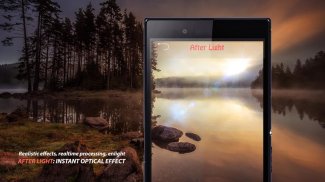



After Light Lens Flare Optical

Descrizione di After Light Lens Flare Optical
★ FEATURES OF AFTER LIGHT: LENS FLARE OPTICAL - THE OPTICAL SOLUTION FOR VIDEO!
- A SUN light fx app for Silhouette style.
- Realistic effects, realtime processing, enlight.
- OPTICAL SOLUTION FOR VIDEO: Auto track the sun after tapping to track view in Camera mode. Customize the animation of optical flare path in VideoEditor mode.
- Make your own video from mobile's camera or gallery photo folder.
- AFTER LIGHT: LENS FLARE OPTICAL has nice library dynamic light effects (Light fx is designed to match nature camera lenses).
★ INSTANT OPTICAL EFFECT FILTERS OF AFTER LIGHT: LENS FLARE OPTICAL!
- Not only is the sort of layer but also AFTER LIGHT: LENS FLARE OPTICAL has the direct blending of each pixel color with color blend elight effects. It looks so real with lens flare(optical) of nature sun light.
- Colorful, smooth, vivid and realistic with dozens of different optical flares to choose.
- Free to use!
★ AFTER LIGHT: LENS FLARE OPTICAL - EASY TO USE:
- Just tap to icons to choose what you like: Camera Mode (recommended mode) , Video Editor mode.
- Ready designed filters enligh.
- In Camera mode: First tap to track your view, the camera is auto focus and lighting, then drag your sun to the real sun in view. Now the optical flare is always follow the enlight-sun as much as your camera's quality can do. No need to key the sun's position as the VideoEditor are;
- In VideoEditor mode: Drag your sun to move the light over the video, key the frame by seekink to the next frame which you want to move the optical flare to, customize the brightnest and color via slider control. The more your video are less shaking, the more quality you have.
- Simple user interface, live enlight preview, free to use, free to bright your sun sight.
LENS FLARE OPTICAL - THE OPTICAL SOLUTION FOR ENLIGHT VIDEO!


























